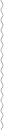Planning a funeral and organizing papers and things after a loved one dies are all difficult. But managing their social media accounts, too? Yep. Today we have to deal with our digital legacy in addition to everything else. But what do you do with these accounts after a loss? Can you simply close them? Should you "memorialize" them? And how the heck does it all work, anyway?
Why Do You Need to Deal with Your Loved One’s Social Media Accounts after Their Death?
Well, if they’ve told you what they’d like done with their Facebook, Twitter, Instagram or other accounts, you may be the person left in charge of this task, and you’ll likely want to follow their wishes. But even if they didn’t leave guidance, you may choose to resolve their accounts for a number of reasons. Example: If you want—or don’t want—people to be able to post messages, photos, etc., on those pages.
There’s also always the remote chance that accounts can be hacked, or private information stolen. So, it may be best to deactivate or at least adjust an account. More and more, people are using social media to inform far-flung family and friends that a death has occurred, so you may choose to leave the profile active at least for a while. Whatever your reasons, and whatever you decide, here’s a basic primer. Just make sure to check each site’s policies before permanently disabling or deleting an account. You may be able to save a copy of the contents before deleting, for example.
Getting Ready to Close or Change a Social Media Account After Someone Has Died
In general, you’re going to need some combination of the following:
- The name of the person who’s died
- A link to their profile, and sometimes an ID document
- Proof of their death, such as an obituary or death certificate
- Proof of your relationship to them
A Tip for Safety
Beyond that, each company may require other proof. Just make sure that if you’re providing ID docs, you use a marker or tape to block out info they DON’T need to see (social security numbers, etc.).
For your loved one’s Pinterest, Twitter and LinkedIn accounts, you have the option to keep or delete them. Here’s how to delete them.
Only a family member or a representative of the estate can close an account. Gather the below info, then go here to start the process. You’ll need to go to the website and provide:
- Your name.
- The name and email of the person who has died.
- Link to their account or their profile information.
- Proof of death (obituary/news articles/death certificate).
- Proof of your relationship to the person (unless your name appeared in the obituary).
No matter what, Twitter doesn’t provide access to account information, so unless you have log-in deets, you won’t be able to get inside the account. But if you are authorized to represent the estate of the person who has died, or if you’re an immediate family member, you can shut down the account. You’ll need to gather an identification document for the person who’s died, along with a copy of the death certificate. Then click here to start the process.
You will need to go to the website and provide:
- Your name, email address and relationship to the person who’s died.
- Link to their profile URL.
- Proof of death (obituary/news article/death certificate) and date of death.
- Name of the company where the person was last employed.
While some social media accounts simply get deleted, Facebook and Instagram provide other options. With about 8,000 Facebook members dying each day, they've made it possible to “memorialize” an account, which is pretty considerate and right up our alley here at Farewelling. Below is a description of what a memorial site is and how you can convert the account. If, however, you want to simply delete either of the following accounts, you can do that instead. And, of course, if your loved one left you their passwords in their Farewelling Worksheet, you’ll be able to have full access to the account and the settings.
A memorialized Facebook page will look a lot like other pages, but it will have the word “Remembering” in front of the person’s name. Friends and family are still able to post on the timeline, but they won’t receive birthday reminders, and the person who’s died won’t appear as a suggested friend. Content that had been posted on the profile remains there.
If the person who’s died planned ahead, they could’ve simply assigned a “legacy contact” in their settings. Being a legacy contact means you can create a post noting that the person has died, and then you can manage the account. The legacy contact feature is kind of cool because it still keeps the person’s messages private but allows the contact to change the profile photo and do a few other things.
If there is no legacy contact assigned, the page can still turn into a memorial, but there will be nobody managing it.
If you want to have the profile deleted, a family member can contact Facebook with a choice of identification docs and proof of the death. Here’s a link to that start page if it’s helpful.
Similar to Facebook, an Instagram account can either be memorialized or removed.
An immediate family member or authorized estate rep can opt to have the profile deleted. To do this you will need to show a birth or death certificate of the deceased and proof that you are a lawful representative of the person.
Of course, these policies do change. This is new territory; some states have laws allowing executors or “account custodians” access to all social media accounts.
Want to Make Things Easier for Those Who Love You?
Even if you’re not going anywhere anytime soon, it’s a great idea to plan ahead and write down all your login information in your Farewelling Worksheet so someone you love can easily gain access if needed. You can also store this info online if you prefer. The idea is just that if you give a trusted person access to your account information, they’ll be able to skip all or most of the steps above and take care of everything for you.


-banner.png)